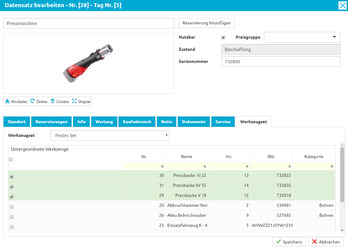Open the tool detail view of the parent tool / picking and navigate to the tool set tab. Here you can choose from three types of tool sets using the drop-down menu.
In the next step, open the tool detail view of the higher-level tool / picking again and there the tool set tab. In the list of all tools that is now displayed, you define the tools belonging to the set by ticking the selection boxes. Note that only tools that are not already part of a tool set are displayed. Finally, confirm your selection with the save button.