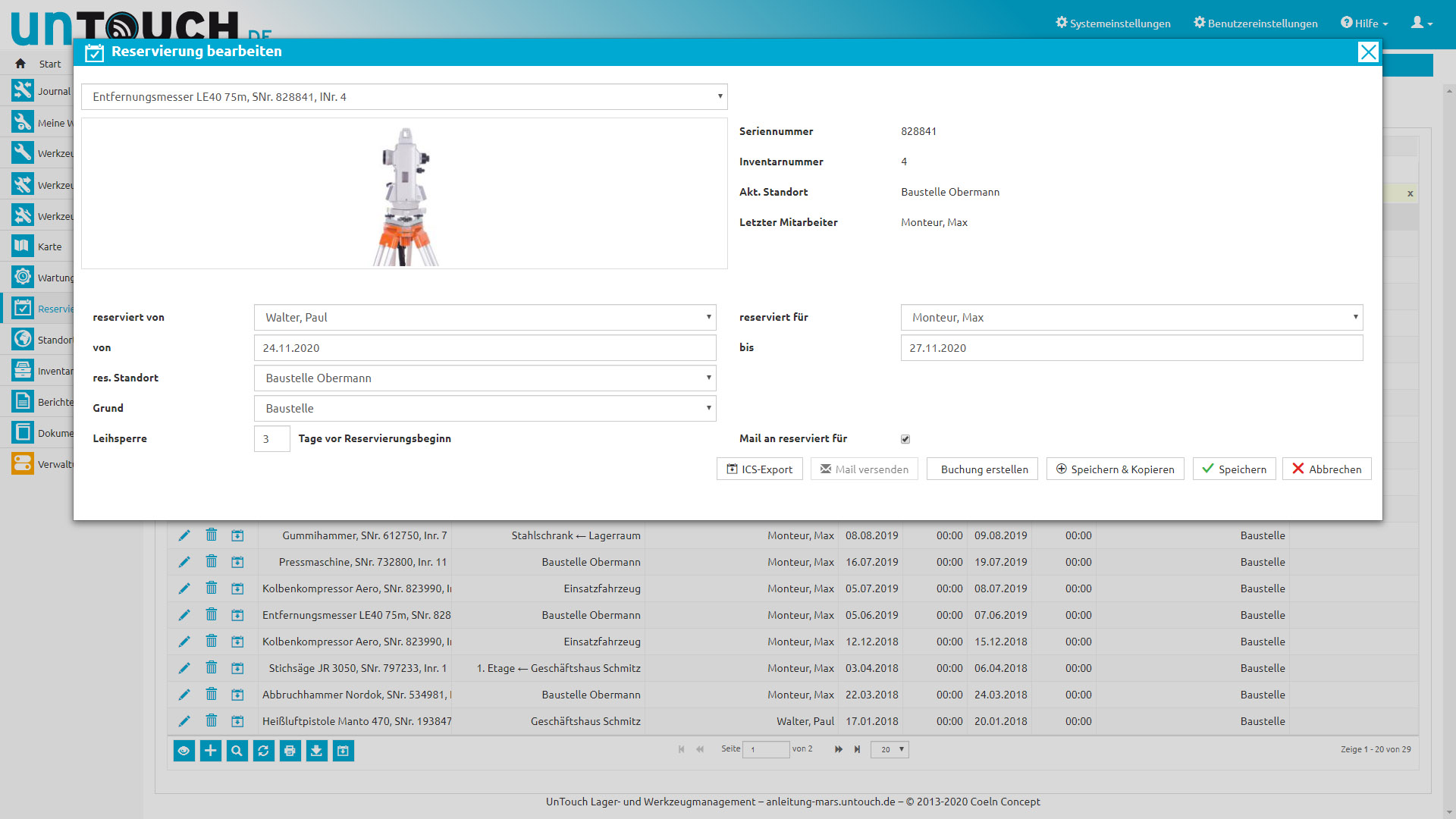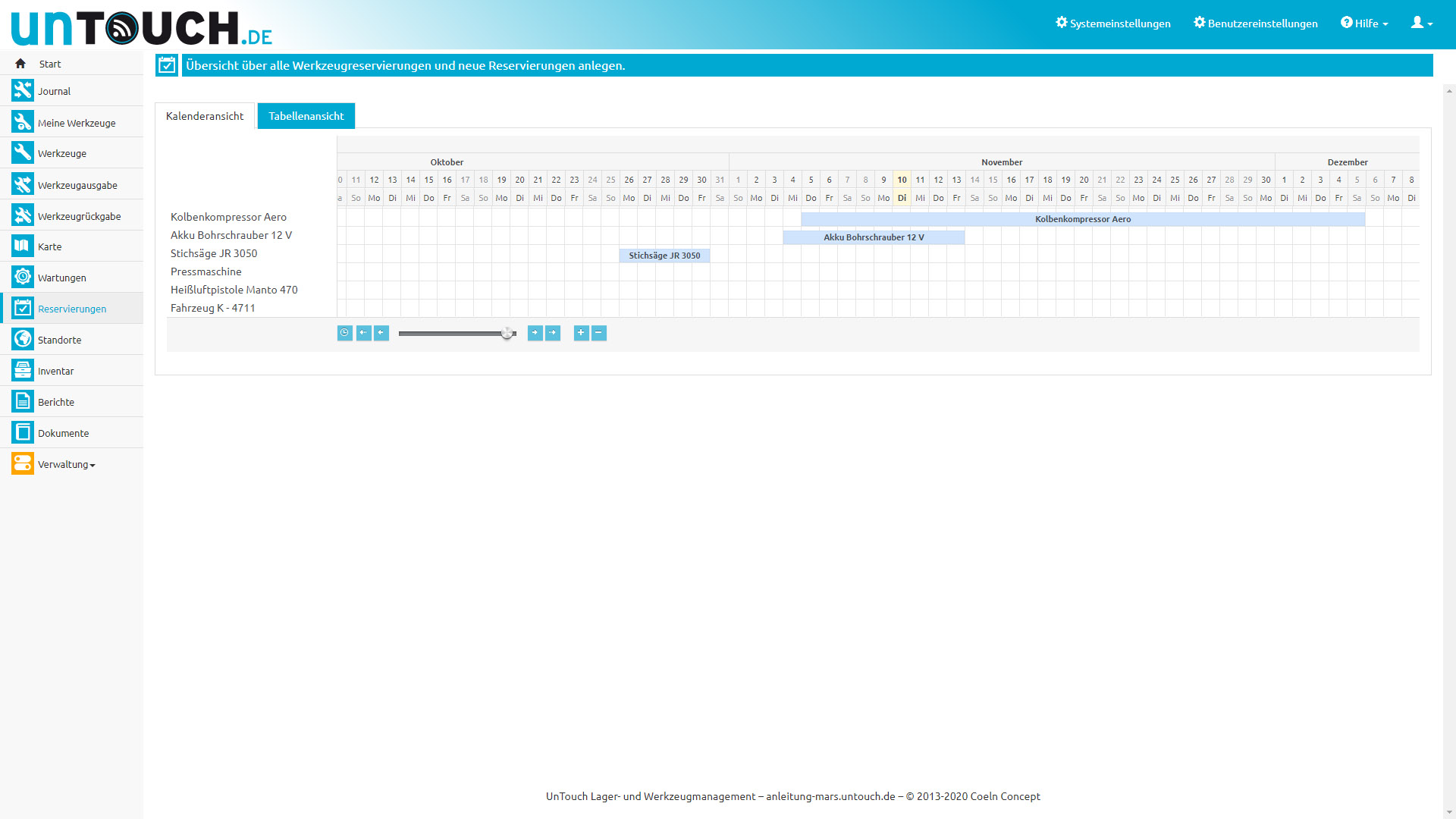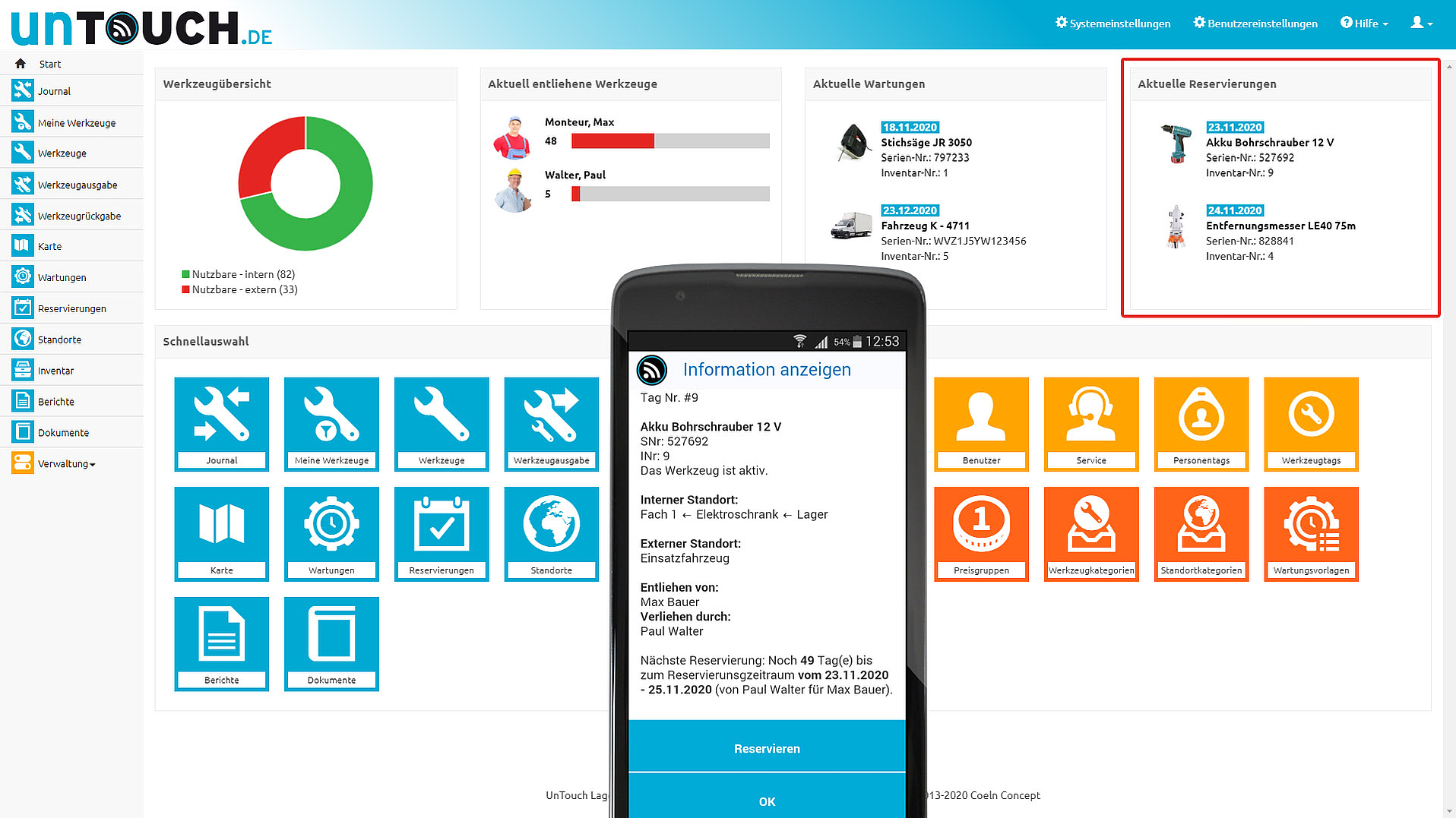Reserve tools for planned operations
With the reservation function you have the possibility to ensure the availability of tools for upcoming assignments. Reservations can be viewed across platforms in the web interface and app. A definable borrowing block prevents tools from being given out before the reservation begins. A corresponding note is displayed on the UnTouch App during the tool borrowing process.
Reservation data records
Each reservation is represented in a reservation data record. A new data record can be created either via the tool detail view or the table view of all reservations. After the creation, the reserving and borrowing user are defined first. This is followed by the reservation period and location. Optionally, a borrowing block and a reason for the reservation can be specified. If an e-mail address is stored for the borrowing user, he can be informed of the upcoming reservation by e-mail.
Reservation views
In UnTouch Web you will find an overview of all pending and made reservations under the menu item "Reservations". These can either be displayed in the table view in list form or as a timeline in the calendar view. A download as an ICS file (iCal), Excel or PDF for printing is also possible. This makes it easy for you to maintain an overview.
Reservations in the cockpit, tool details and the app
On the start screen of UnTouch Web, the cockpit, you will also find information about which reservations are pending next in the quick view. The reservation dates also appear in the detailed view of the tool of the web interface and app. Here you also have the option of creating a new reservation data record using the corresponding button.
UnTouch Shop
You can purchase the UnTouch Starter and Inventory Package via our online shop.
In addition to the both packages, you have the option to order additional components such as additional smartphones or tool and person tags.
You already know what you want to order? Feel free to use our direct search.