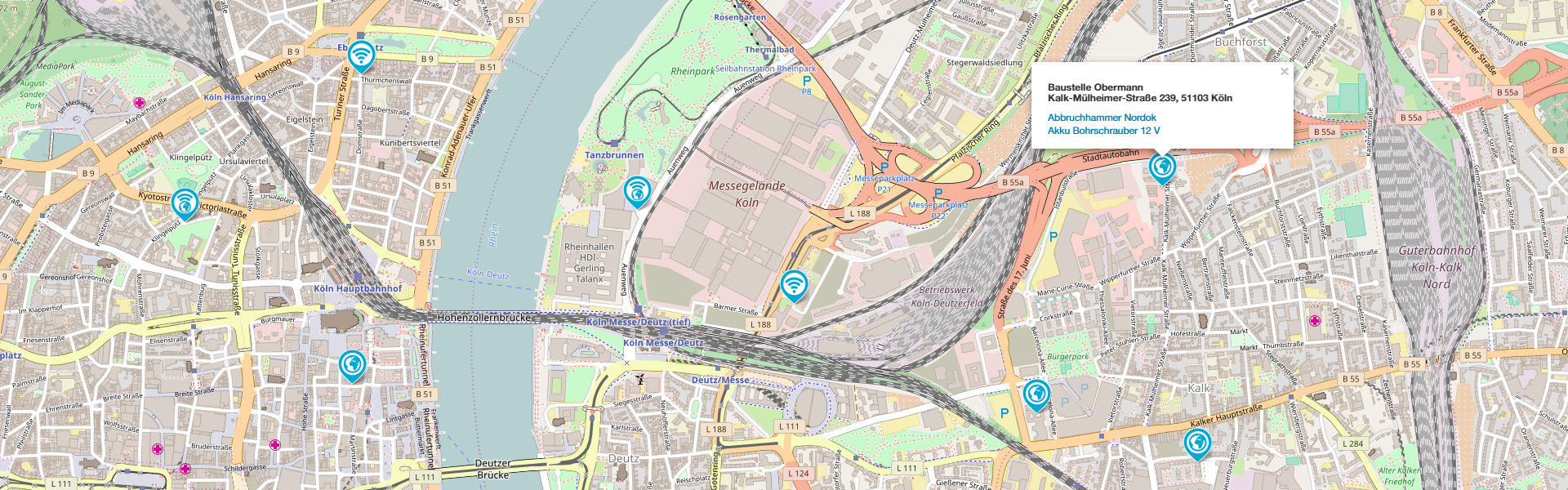See the locations of your tools and more.
With "Map", the positions of all tools and machines provided with a tool tag can be clearly viewed in a map view. The map material is provided by OpenStreetMap. It shows three types of map pins, which mark the tool location in the map and indicate where the geo coordinates come from.
If an employee borrows a tool from the warehouse, the tool administrator selects the target location of the tool in the UnTouch app on his smartphone (UnTouch Phone) from a list of created location addresses. On the map, this target location is then displayed as a pin with a globe icon.
In addition, the current GPS position of the smartphone used for the output process is recorded and displayed as a pin with a scan symbol. Once the tool has arrived at the target location and is detected again via the smartphone, the two pins are merged into a pin with a globe and scan symbol. In the event that several tools are located in one place, these are summarized in a clear list form to a location.
The advantage
A big advantage of this solution is to see where the tool was last scanned and present and at the same time to be able to see the target position. In addition, the UnTouch system still offers a major management advantage based on the low-cost NFC tags. Since these are not battery operated like GPS trackers, NFC tags are completely maintenance free.