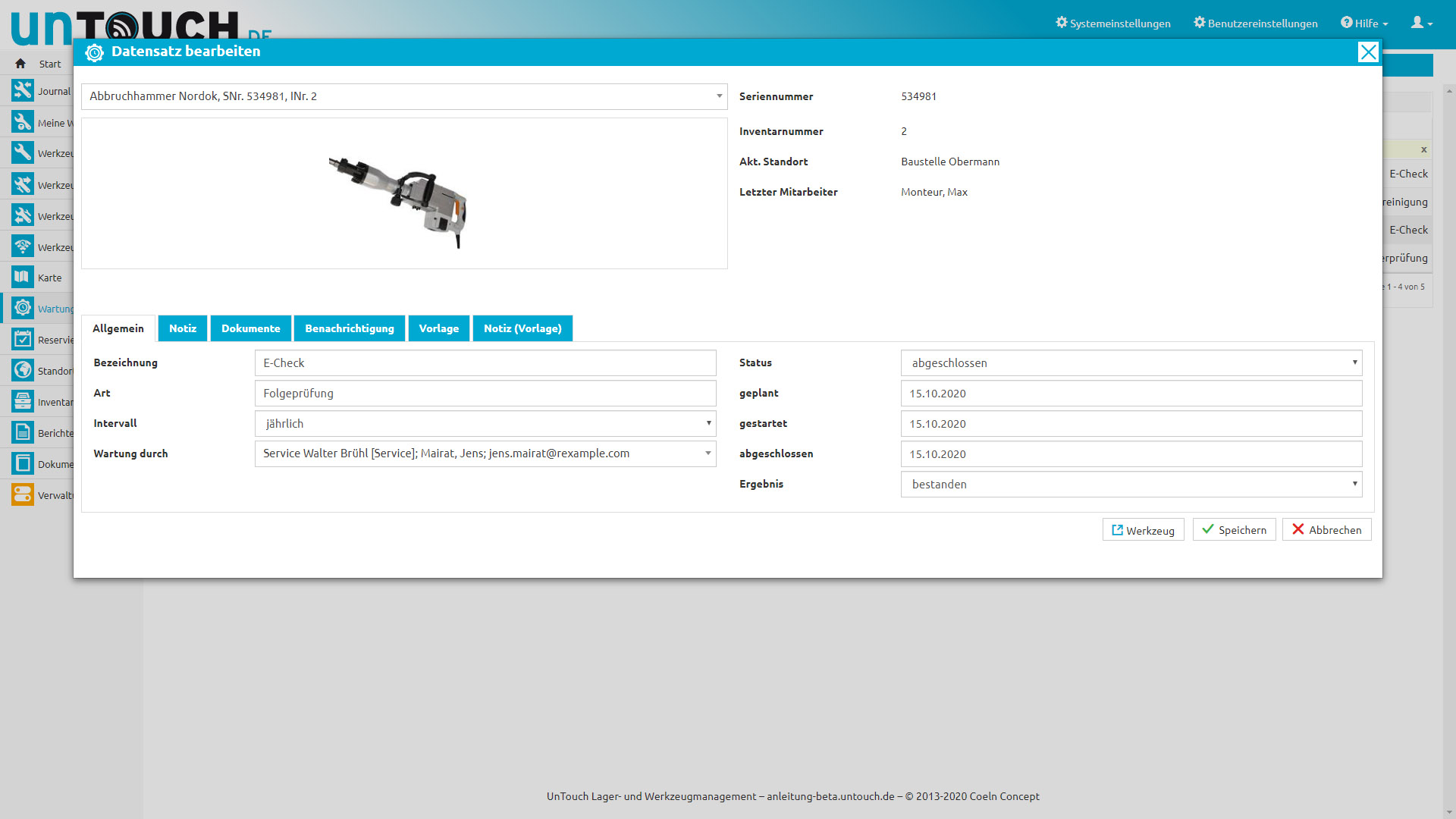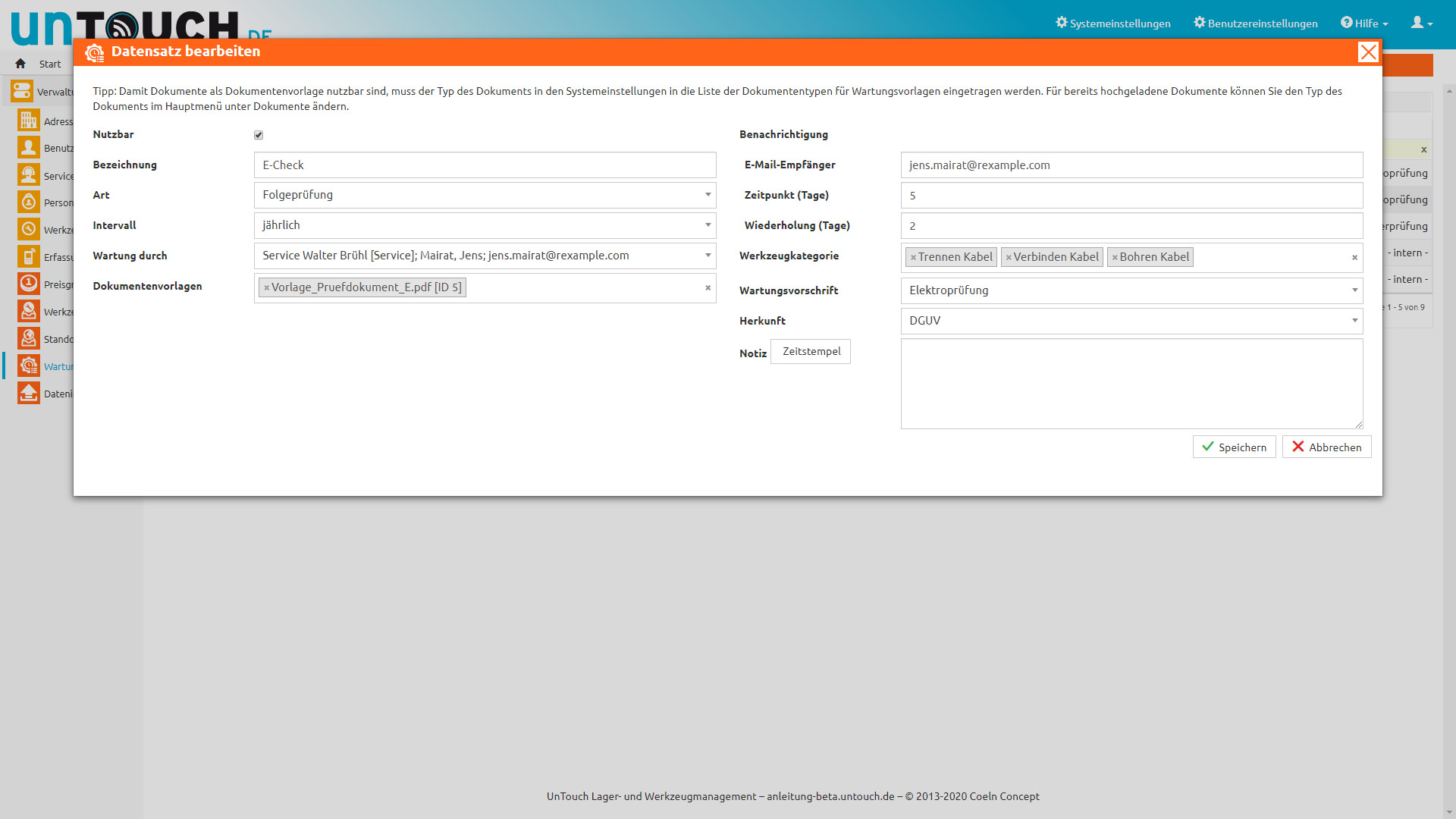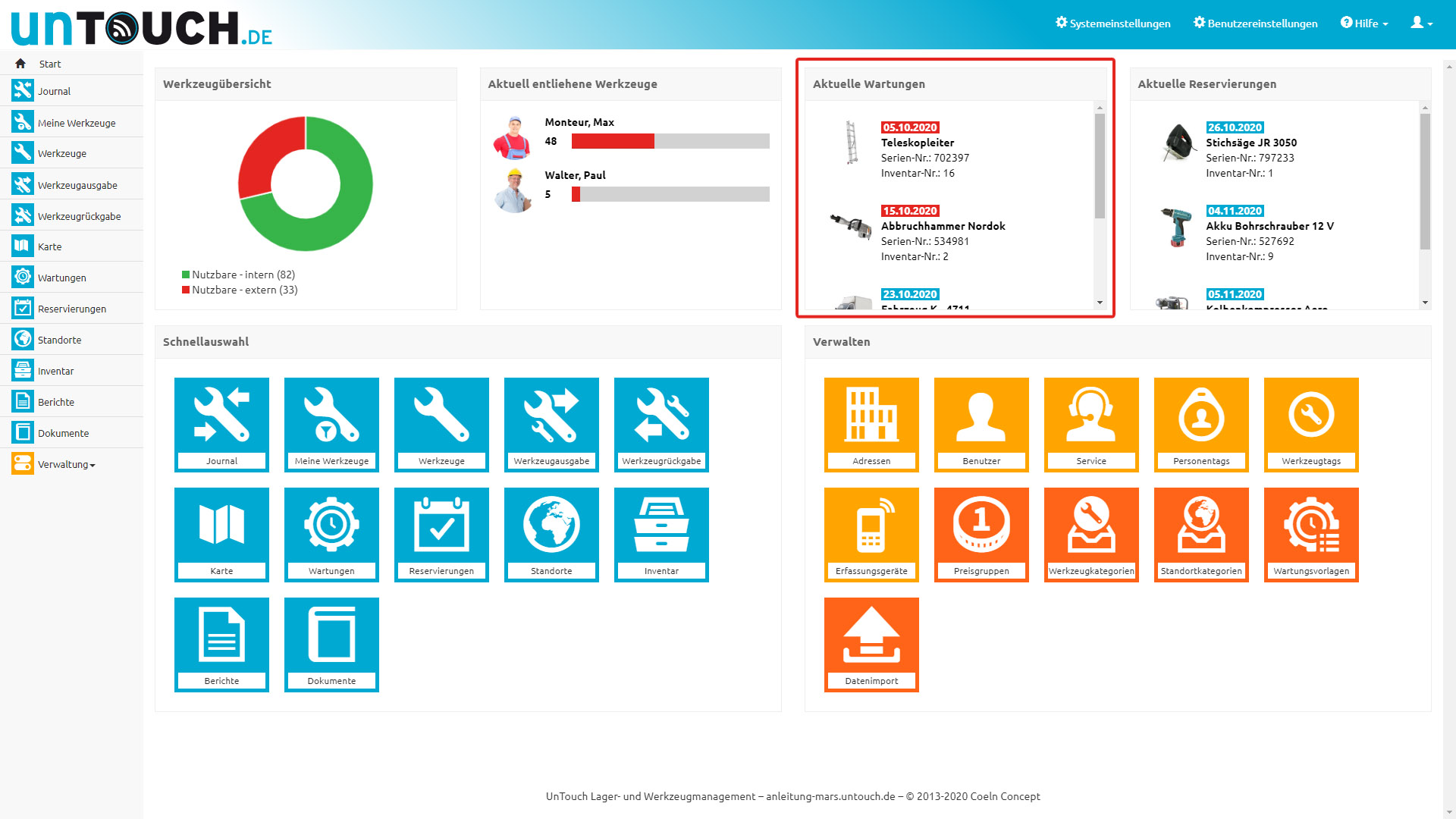Set up and log regular maintenance of tools
"Maintenance" enables the monitoring and logging of regular maintenance and testing work on your tools. This not only includes the maintenance intervals prescribed by professional associations and testing organizations, but also the mapping of in-house quality standards to ensure that the tools are ready for use. In addition, you can enter information in the administration under “Maintenance presets” to automatically pre-fill input fields for maintenance.
Maintenance data records
Each maintenance process is represented in a maintenance data record. Extensive detailed information can be maintained here. At creation the maintenance protocols to be completed are attached and the desired maintenance time is defined. In addition, the user determines in which cycle maintenance should be carried out and who is responsible for it. With the notification function it is possible to remind the employee of the maintenance date once or repeatedly by email. After maintenance has been carried out, the operator can attach the completed maintenance log and report the result via the UnTouch App or the web interface.
Maintenance table view
Here you will find an overview of all pending and performed tool maintenance with the results. The employee responsible for maintenance and the office always have the maintenance status of their tools in view. A colored marking of the result makes it clear whether there is a need for action or not. The maintenance history is available over the entire usage period of the tool.
Maintenance presets
With the help of maintenance templates, recurring maintenance work and its documents, such as regulations and logs to be filled in, only need to be created once. Information about the responsible employee or external service company can also be predefined together with a reminder. When creating a new maintenance data record this presets can then be used, on which not only the predefined key data, but also the documents are automatically placed.
Maintenance in the cockpit and tool details
On the start screen of UnTouch Web, the cockpit, you will also find information about which maintenance is due next and whether due maintenance dates have already been exceeded in the quick view. The maintenance dates also appear in the tool's detail view. Here you also have the option of using the corresponding button to create a new maintenance data record.