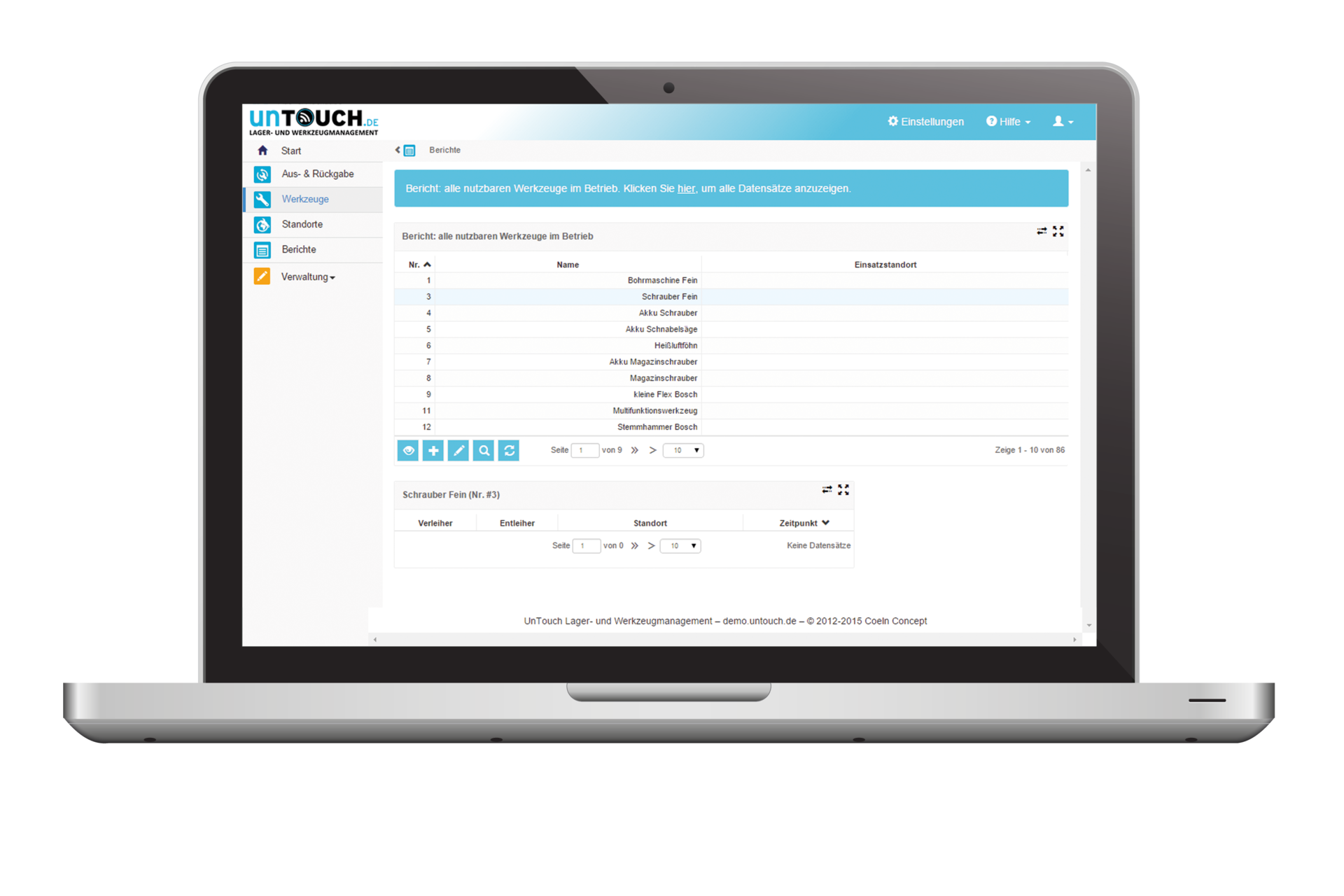UnTouch Web is the user friendly command center. Here you can easily create tools just as users and view machine movements. Numerous predefined reports support you in evaluating them.
For usage, you only need a computer with internet access. Using the Internet, you can log in to your UnTouch system on the computer and manage the borrowing and return of tools, machines and office equipment. The application can be run from any location and is password protected. Your personal access data will be sent to you after ordering in the shop by e-mail.
Depending on the assigned authorization level, the owner, store manager or employee can perform different actions.
The operation takes place on a secure web server located in Germany with no additional costs for you.
The smartphone - UnTouch Phone + App
The UnTouch Phone with its preinstalled UnTouch app allows you to capture the borrowing and return of tools contactless without typing in numbers and names. For this it uses the NFC (near field communication) technology. With it you can also read out information of the UnTouch Tags. Handling the UnTouch Phone is easy for all users of modern mobile phones. The clear and transparent user guidance in the app leads you through all steps.
UnTouch Shop
You can purchase the UnTouch Starter and Inventory Package via our online shop. In addition to the packages, you have the option to order additional components such as additional smartphones or tool and person tags.
You already know what you want to order? Feel free to use our direct search.